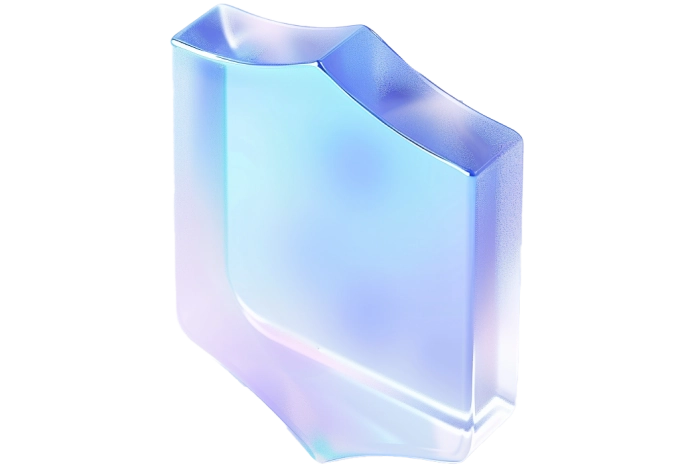Module 1: Introduction

Downloading materials,
How to take the course
On the phone
Module 2: Figma Basics

Figma Update
Site Sizing
Creating a site frame
What is a grid
Basics of working with shapes, images, layers
Basics of working with text
Grouping layers and a bit about presentation mode
How to save and transfer Figma files
The difference between UX and UI
Module 3: Working with color

Color matching from images
PRACTICE. Match the color from the image
What is HSB. Fine-tuning color
Color matching tools for a project
How to work with gradient
The rule of color proportions 60/30/10
Module 4: Working with images

The difference between bitmap and vector graphics
Choose quality images
How to tone images
Extreme cropping techniques
Soft Cropping Techniques
Working with icons
How to create your own icon
How to modify shapes
Module 5: AutoLayout Basics

Differences between the new interface and the old
Basics of working with AutoLayout
PRACTICE. AutoLayOut
Module 6: Advanced work with shapes

How pen tool works
PRACTICE. Pen tool
Making the next section of the site
The difference between frames and groups
Module 7: Indentation in web design

Rules of indentation in web design
PRACTICE. Indentation in web design
4px grid vs 8px grid
Module 8: Effects and Styles

How effects work
How styles work
Module 9: Masks and plug-ins

Updating the figma interface
How masks work
If the mask in presentation mode is semi-transparent
Additional practice on masks
Figure with image
How plugins work
Finalizing the site
Module 10: Working with fonts

Importance of fonts
Types of fonts
Where to get new fonts
How to choose fonts
PRACTICE. Select fonts
Font settings
PRACTICE. Font settings
Module 11: Preparing for a new project

How to create pages in a project
Brief with the client
How to create a mood board
What is the Wireframe of the site
PRACTICE. Create your own mood board and wireframe
Module 12: Design system

Does a designer need Photoshop
How to buy licensed Photoshop from Russia
What is a design system
Making a style sheet for typography
Finishing a style sheet
Practice. Create your own design system
Module 13: Components and variants

Making the next section of the site
How components work
Organizing and storing components
How variants work
PRACTICE. Create your own variants
Module 14: Advanced work with AutoLayOut

Updating the figma interface. Constraints
How to create subcategories of styles
Creating the next section of the site
How to create multi-level AutoLayOut
Use pre-made elements from other layouts
AutoLayOut Pro Version
Making a blog page
How Min Width / Max Width work
How absolute positioning works
Finishing the site
PRACTICE. Create a site design
Module 15: Adaptive design

The basics of constraints
How constraints work with grid
PRACTICE. Constraints
What is adaptive design
What are DPI and PPI
Adapting the first page of the site
PRACTICE. Adapt the site
Module 16: Speeding up work

Useful hotkeys
Useful plugins
Module 17: Prototyping

Layout presentation mode
Advanced prototype customization
Basic animation in figma
How Bézier curves work
How open overlay & scroll to
How swap overlay works
How After Delay works
How Smart Animate works
Animating Site Menus
Prototyping Components
Reset Position & Component state
Conclusion of the prototyping block
Module 18: Paid or Free Figma

Differences between paid and free figma
Module 19: How to work in a team

Exporting images
How to work in a team
Module Bonus 1: Design tricks

Tricks with elements overlapping each other
Identical elements on a page
Repetition tricks
Tricks with contrast
Tricks with empty space
How to evolve in design
Module Bonus 2: Figma Jam

What is Figma Jam
Recent Figma Jam updates
Module Bonus 3: Photoshop

How to buy licensed Photoshop
Preparing the program
Working with layers in Photoshop
Expand image borders
Remove unnecessary things from a photo
How to cut out a person from one photo and paste it into another one
How masks work in Photoshop
Export files from Photoshop
What's Next?
Conclusion

Goodbye!











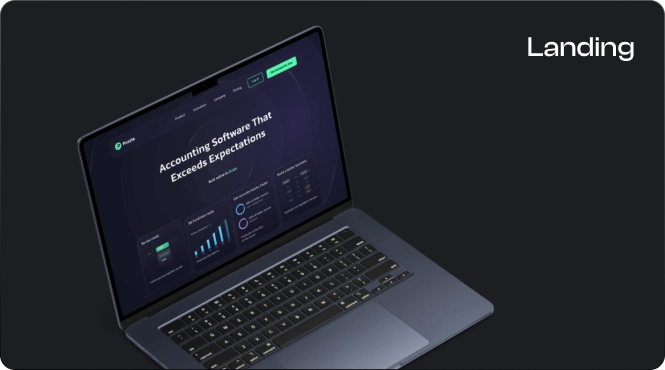







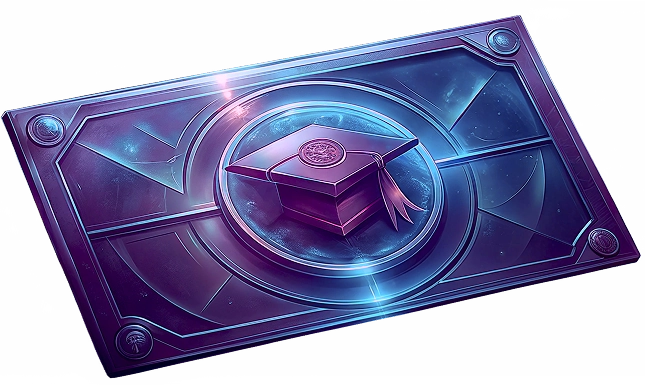
 Marina
Marina
 Artem
Artem
 Alina
Alina
 Kirill
Kirill
 Sophia
Sophia